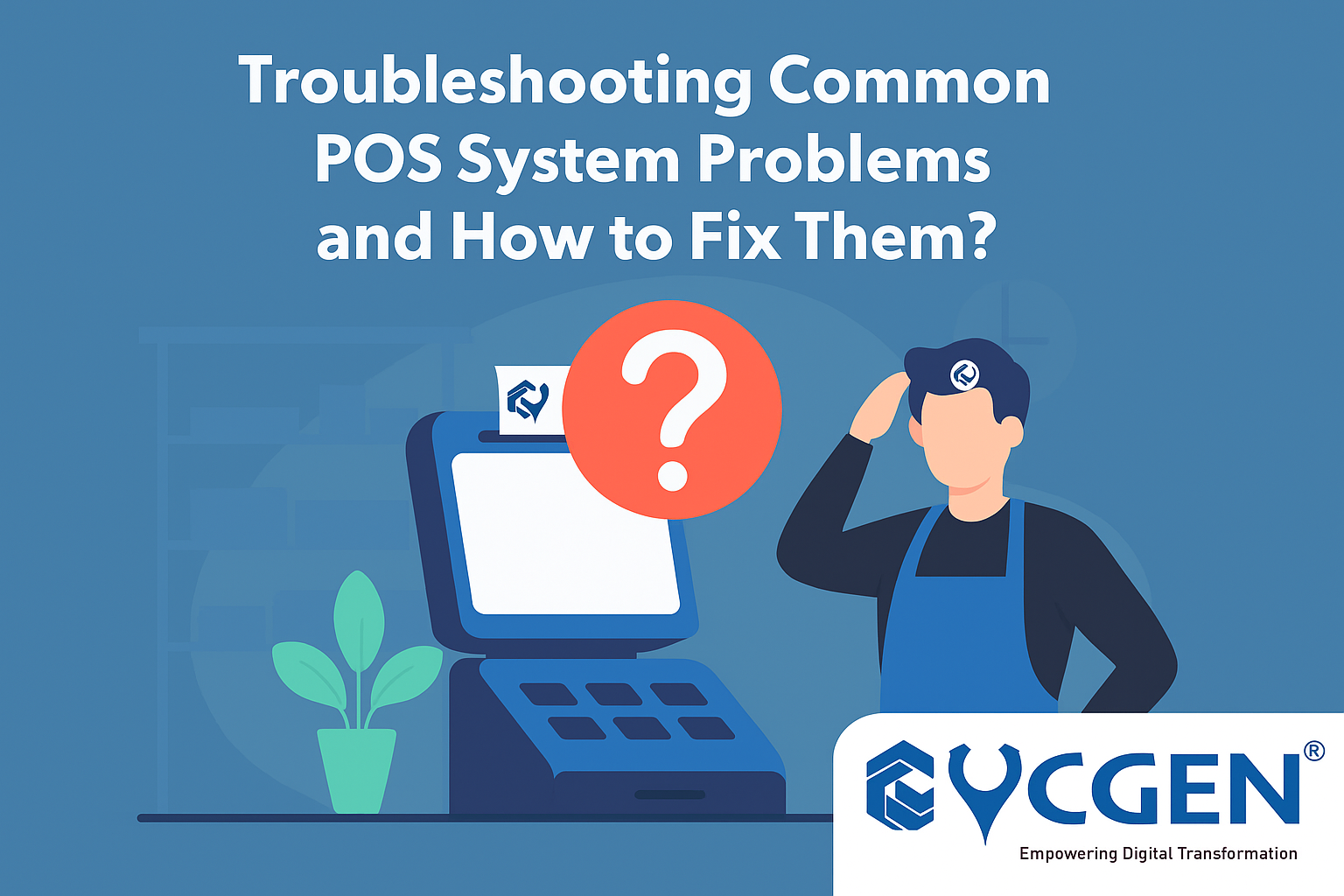A comprehensive guide to identifying and resolving the most common POS system issues that can disrupt your business operations.
POS system issues can bring your business to a standstill, frustrating customers and staff alike. Understanding common problems and their solutions can help you maintain smooth operations and minimize downtime.
Most Common POS System Issues
1. Slow System Performance
Symptoms: Sluggish response times, delayed order processing, system freezing
Solutions:
- Clear cache and temporary files regularly
- Ensure adequate internet bandwidth
- Update software to the latest version
- Restart the system during off-peak hours
2. Payment Processing Failures
Symptoms: Card transactions declining, payment gateway errors, connectivity issues
Solutions:
- Check internet connection stability
- Verify payment processor settings
- Test with different payment methods
- Contact payment processor support if issues persist
3. Inventory Sync Problems
Symptoms: Incorrect stock levels, items showing as unavailable when in stock
Solutions:
- Perform manual inventory reconciliation
- Check for system integration issues
- Verify automatic sync settings
- Update inventory counts in real-time
Hardware-Related Issues
Receipt Printer Problems
Common issues include paper jams, faded printing, and connectivity problems. Regular maintenance and using quality paper can prevent most printer issues.
Touchscreen Responsiveness
Clean screens regularly and calibrate touchscreen sensitivity. Replace screens showing signs of wear or damage.
Preventive Measures
Regular Maintenance Schedule
- Daily: Clear cache, check connections
- Weekly: Update software, backup data
- Monthly: Deep system cleaning, hardware inspection
- Quarterly: Full system audit and optimization
When to Call for Support
While many issues can be resolved in-house, complex problems require professional support. CYGEN provides 24/7 technical support to ensure your business never stops running.
Best Practices for POS Reliability
- Keep software updated
- Maintain stable internet connection
- Train staff on basic troubleshooting
- Have backup systems ready
- Regular data backups